Follow 7 steps to Control Any Computer Using Google Crome:
Step 4:- Proceed with "allow access to data".
Step 5:- Click on "Share This Computer" and your code will be generated.
Step 6:- Now you need to send the code to your partner.
Step 7:- Your partner will enter he code and your Computer will get shared.
Now anybody with your access code can Control Your Computer or if you have others access code can also Control Others Computer
For any queries feel free to comment and keep visiting for latest posts.

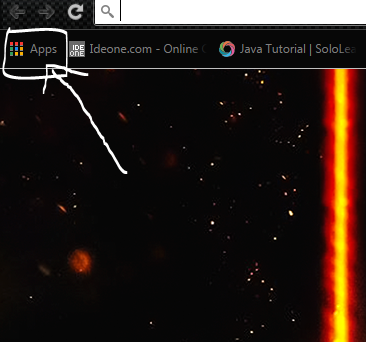

No comments:
Post a Comment